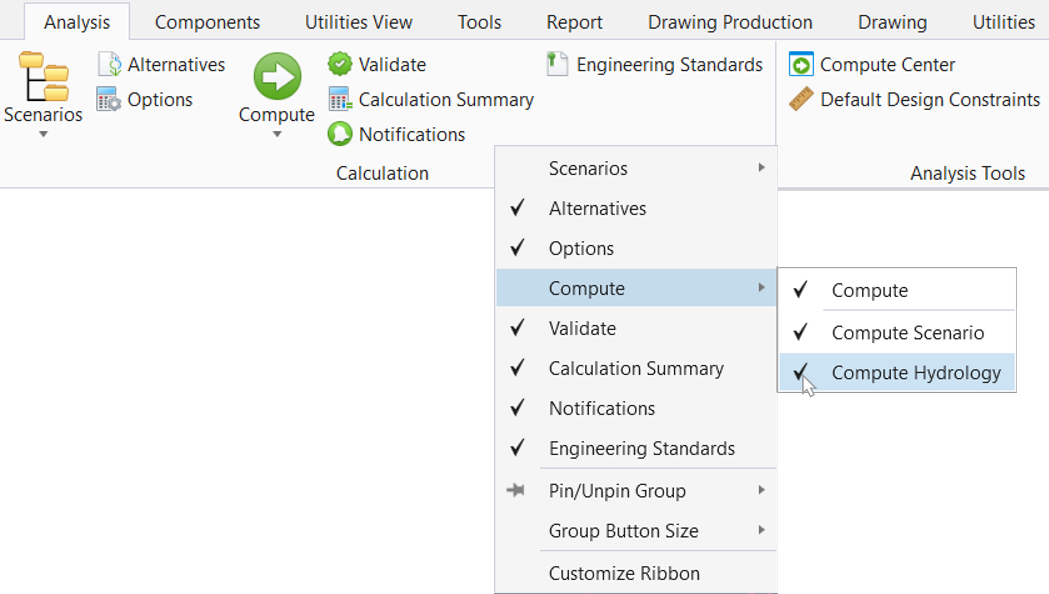Adding and Removing Toolbar Buttons
Toolbar options represent Drainage and Utilities V8i menu commands. You can remove options from any toolbar, and add commands to any toolbar on the Commands tab of the Customize dialog box.
To add or remove any options from a toolbar:
- Right click on the toolbar you want to customize. A series of sub-menus appear, allowing you to select or deselect any option in that toolbar.
- Move the mouse cursor to the right until all of the submenus appear, as shown in the following figure:
- Click the space to the left of the toolbar options you want to add. A check mark appears in the submenu and the selected option appears in the toolbar or click the check mark next to the toolbar option you want to remove. The option will no longer appear in the toolbar.